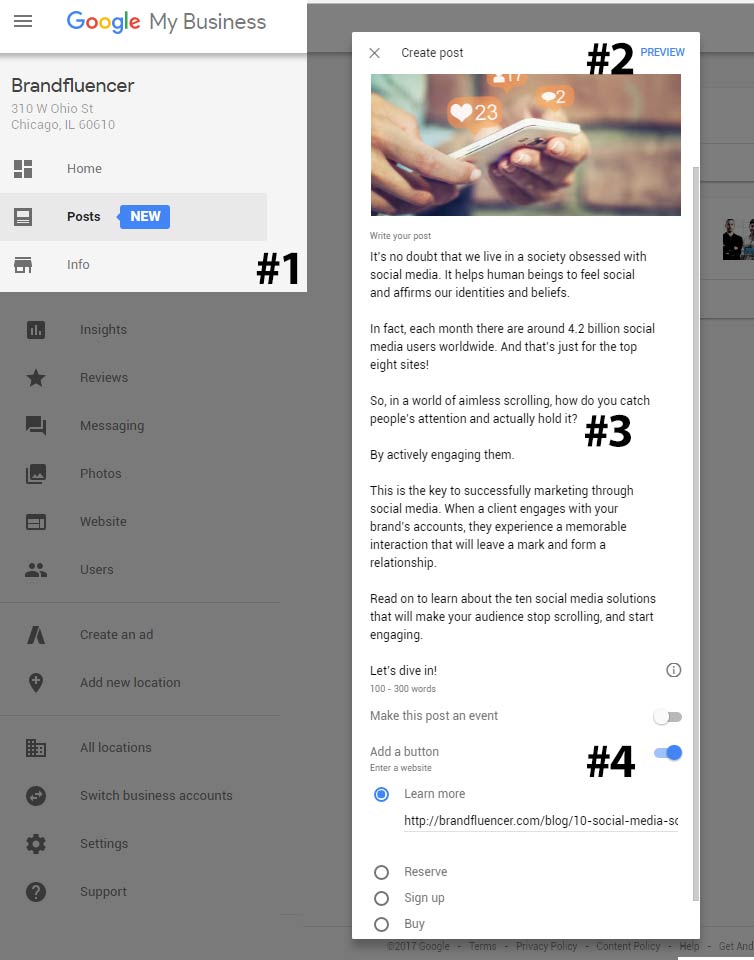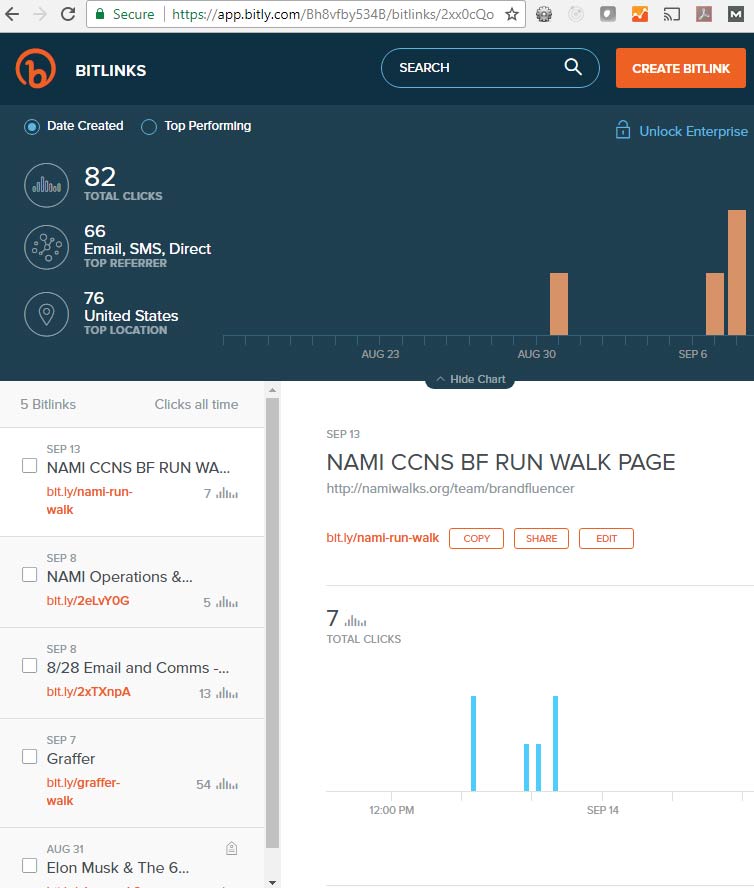Google Posts | Why & How to Use Them!
“Google Posts” is a new feature by Google and on Google My Business page results, which enables companies and individuals to create content on Google that is highly ranked in search results due to their titles. More importantly, it has these great new functions! Why should your business jump on this and how do you do it? Let’s walk you through it!
What in the world are Google Posts & Why should you use them?
By now you’re probably thinking, “another damn thing for me to learn?” Yeah, you’re kinda right, but I think you’ll love them. For quite some time I’ve been on a Google My Business page warpath (you need to be crushing Google Reviews), but this just ups the game for Google. With Google My Business page, a user could search and find you, but now they can message you through the posts. If you’re familiar with Facebook posts and forms, this is not much different for a business looking to gather data from a potential customer or communicate important things. Now the customer no longer needs to then call you or visit your website to get in contact with you. Still confused? Here’s what Google has to say:
Posting on Google is a new way to share relevant, fresh content with the people who are searching for you. Use images, videos and even animated GIFs to engage your audience, and add inline links to drive traffic to specific content. This enhanced format allows searchers to hear directly from the primary source — you — and complements existing results from across the web. – Google
Announce new promotions or daily specials.
Promote visibility of new and upcoming events.
Highlight some of your newest products or best-sellers.
Take reservations, attract signups for a newsletter, or sell a product directly.
Take a look at the image:
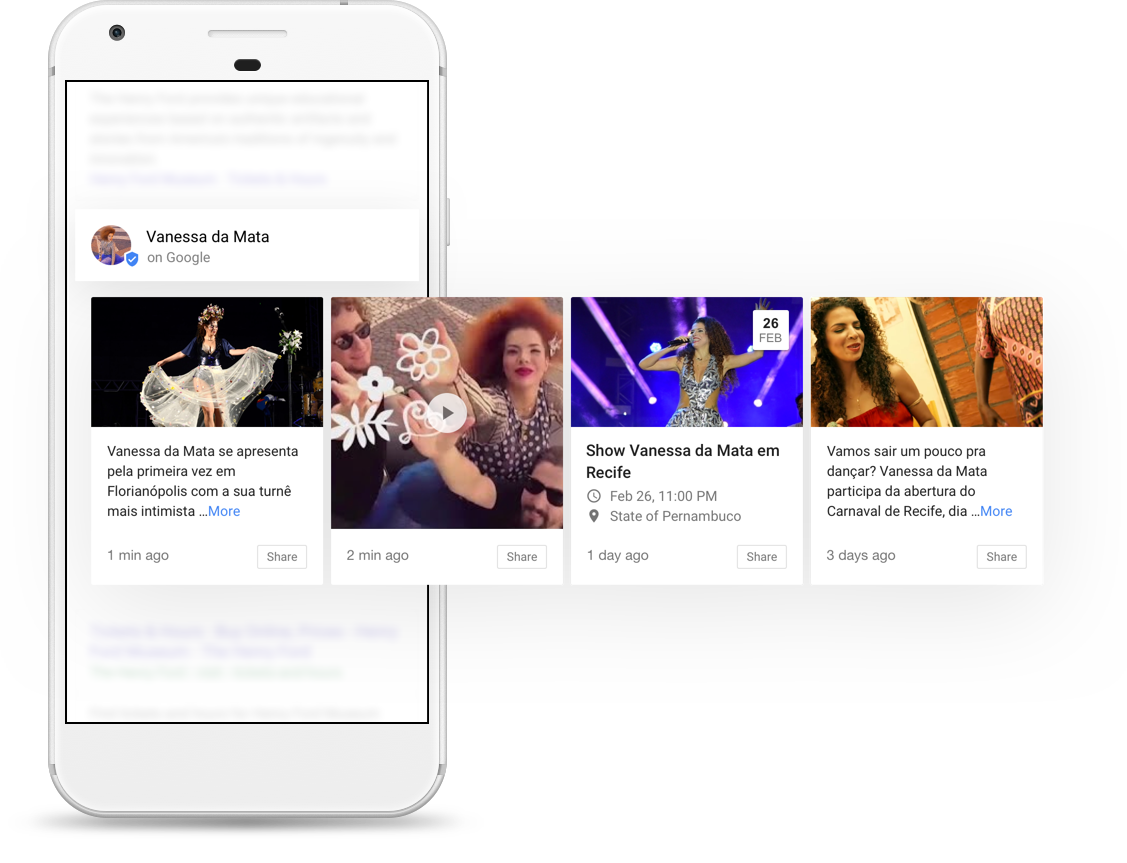 Post frequently. The posts remain live for seven days and events will stay until the event is finished.
Post frequently. The posts remain live for seven days and events will stay until the event is finished.
How to Create a Google Post
Creating a Google Post is very simple! First, you do need to have claimed your business on Google My Business.
If you have claimed and created your Google My Business page, follow along:
Go to your Google My Business page.
- Click on Posts
- Upload an image
- Fill in what you want to communicate (offer, post, etc)
- Add your button & url link
- Select “Preview
- Click Post
That’s all there is too it!
Utilize the posts to highlight selling propositions or promotions. Do not just shove a whole lot of keywords into your post, you WILL NOT rank any higher for search rankings. I promise you!
Google will scroll up to ten articles in a carousel however just the initial 2.5 are observed on the search results without scrolling.
How to Monitor Google Posts Click Activity.
It is tough to find insights since Google Posts do not integrate with Google Analytics or the Google My Business dashboard. By making a personalized URL to use for hyperlinked urls, it is possible to see analytic data and know if they converted… or not! I would suggest that you use “bit.ly” to track your link clicks. They’ll give you a dashboard with click analytics!
Google Posts are a great way to communicate with your customers directly through your Google My Business page.
If you have questions or comments, we’re more than happy to answer! Place them in the comments below! Don’t forget to sign up for our newsletter!