SendPulse Web Push Messages | Free Digital Marketing Tool Review
Free web push messages by Sendpulse!? Yes, it’s true! There are not many things that are free, that remain free for long. So, I present to you SendPulse push messages. Jump on this free marketing tool while you can!
What is a “push message“? And why should you use them?

Push messages are the messages you receive on your cell phone or computer. Push messages, on a computer, normally display on the bottom right hand corner of your monitor.
As defined by Google: A push message is any notification from a smartphone app that displays while that app is not actively in use. Push messages are common on apps for iPhone and Android, and they frequently appear as pop-up dialogs, banners and small badges on each app’s icon.
Push messages allow you to get your message to subscribers quickly and easily. Users do not need to go into their email and read an email with the possibility of losing your message among the other hundereds of emails the user already has in their inbox. You have their undivided attention when using push messages vs. email.
SendPulse’s code is very easy to setup and get started!
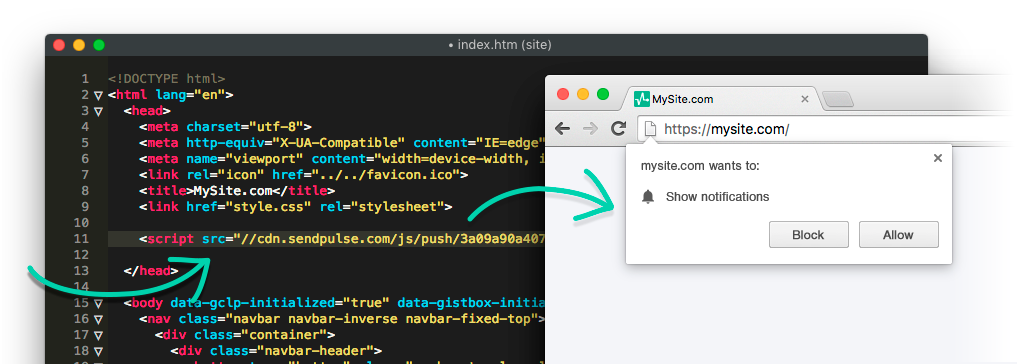
SendPulse does have other services like SMS and Email marketing that are not free, but they’ll let you take advantage of free push messages. We like free things and us here at Brandfluencer do use SendPulse on a daily basis for our clients. If you do use any of SendPulse’s paid services, you can get a $50 discount for any monthly plan (email or SMTP) for the first 5 months. Check them out!
SendPulse Web Push Notifications Setup Video
If you have any questions about SendPulse or setting it up any of their tools on your website, leave a comment below or email us! info at brandfluencer.com


Will check out Sendpulse! Thanks!
Pingback: 10 Digital Marketing Trends You Should Know About
Thanks for sharing this post. If you are looking for web push notifications and also want to increase your subscribers on your website then try
ZetPush at once. This is really awesome tool to work with.Give it a try at once https://zetpush.com/
We’ll take a look at it and perhaps give it a review! Thanks!